If you’re like me, you have a laptop computer that you use a lot. I used mine to take notes in graduat school, and work on my thesis in the campus library until midnight. And later, when I had my own website design business, my laptop became indispensible: Not being able to afford an office I would offer to meet them at their offices or at a nearby cyber-cafe at their convenience, of course. Remember: On the Internet, nobody knows youre a dog.
Your laptop: Don’t leave home without it
Of course, working remotely like that did have a few drawbacks: an overabundance of caffeine, for one; customers who expected you to buy them lunch, in addition to a $7 latte, for another; and, if meeting them at their company digs, the expectation that you had nothing better to do than to sit in their conference room, answering questions and taking suggestions from everybody from the CEO to the IT manager to the woman who ran the stockroom: “Hey, Evie. Whaddya think about the buttons on this guys navigation scheme?”
But, the biggest drawback of them all was the possibility of your laptop running out of juice in the middle of a pitch. The desperation of asking desperately looking around for an outlet to plug your computer into, and discovering that the sole unused outlet within miles is in the least convenient location possible (either right next to the espresso machine behind the counter, or in back of the executive secretarys desk). Then, rummaging through your overstuffed laptop case, replete with bus schedules, fast-food wrappers, and, sometimes, remnants of the fast food itself.
Then, remembering: youd left the power chord plugged back at your home office (your moms sewing room), becausewell, thats why you bought a laptop in the first place, wasnt it?
If you read my previous posts on the subject [here and here], you already know that trusting the manufacturers statistics regarding battery life is somewhat naive. So the only realistic thing you can do is to play the odds: buy a good battery, along with a good spare or two . . just in case! A terrific source for such is the outfit I work for, BatteryEdge.com, where compatible replacement laptop batteries go for as much as 70% less than the manufacturers brands. But, more about that later.
Stay . . . just a little bit longer.
It’s a sad technological fact that lithium-ion batteries begin to age the minute they are manufactured. So, in addition to suggesting that you buy one or more spare batteries, here are 8 tips on prolonging their useful lives, in addition to the life of the expensive one that came with your computer. The following information was found on Wikipedia’s great article on Lithium-ion batteries, as well as in part of BatteryUniversity’s lesson plan.
8 ways to increase the life of your Lithium-ion laptop battery
- Charge it early and often. If you’re not planning on using it for a period of time, you should only charge it to about 40 percent of its capacity. However,
- Every 30th charge, discharge it completely to recalibrate its internal tracking software.
- Unless you’re performing number 3, never allow the battery’s charge to be depleted past its minimum voltage.
- When not using it for a period of time (this also applies to any spares you might purchase), store it or them in the refrigerator. Heat kills batteries in parked cars.
- Don’t put it in the freezer by mistake. Not good.
- If you’re planning on using the power supply for extended periods of time (BatteryEdge.com sells power supplies as well), remove the battery and store it in the ‘fridge. Again, not the freezer.
- If you’re storing a spare, do so at about a 40 percent charge.
- Most professionals have at least one spare as a backup, and stores it in the refrigerator at about 40 percent. When needed, they can use it or charge it to full capacity almost immediately–plus, some batteries will provide more energy when brought up to room temperature.
Well, there they are: the 8 ways to increase the life of your laptop battery. You’re probably asking yourself, though, something along the lines of: “Well, all that’s fine, but how do I know how much capacity is in my battery?” No problemo, amigo. Most batteries have an indicator somewhere on them that shows how much charge is left. Her’s an example from my Apple MacBook Pro:

The LEDs on the left indicate a fully charged battery; the ones on the right, a depleted one.
Another option is the software that comes with almost every laptop. Here’s the Apple version:

in coming weeks, I’ll be writing some more about the pros and cons of portable computing. For now, if you have any comments, questions, or criticisms about living in an age of portable computing, send it to me, roger@batteryedge.com. And, if you’d like to know when this blog is next updated, just sign up to the RSS feed.
Thanks
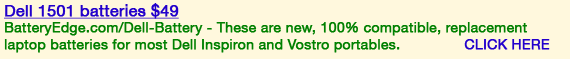

I have one problem with the
battery not charging.
Until I found the information from this site.follow up to laptopbatterynotcharging.net
I admire your blog, all topics about this subject really make me want to know more.
I own a local PC repair business and it always baffled me how little a laptop battery lifespan is. You hit the nail on the head when you said heat kills because it definitely does shorten battery life.
“Always use the right charger as incompatible charges could damage not only the battery but also some of your laptop’s hardware”
battery dor laptop
So many people come to me with laptop power issues caused by “ebay-type” generic chargers they bought to replace the genuine chargers that came with the computer. These chargers might work for a while but are bad news in the long run. I highly recommend everyone replace their laptop batteries and chargers with genuine parts specific to the manufacturer of the laptop.
I finded around your blog and found your blog is . There are a lot of info for me to study, thanks for your great share.